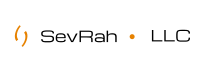How To Setup Your Email Using Microsoft Outlook
To add your email account to the latest version of Microsoft Outlook first click on the File menu and then on Account Settings > Account Settings. If you’re using the Mac version, the menu will be in Outlook > Preferences > Accounts. To begin, click on New on the new window that opens. A new window will appear where …. Read More
How To Setup Your Email On The Mac – Apple Computer
To begin with, click on the Apple Icon Menu on the top left of your screen and select the System Preferences… submenu. You will be taken to your System Preferences screen where you can adjust various options of your Mac OS. Select the Internet Accounts link to proceed. Here, you will see a list …. Read More
Setup Your Email On Mobile Devices
Set Up Email on Your Phone This tutorial covers the following topics: Set up your email account on an iPhone Set up your email account on an Android phone With SevRah, your new email account can be easily configured on your smartphone. Follow the instructions below to learn how to configure your email on an …. Read More